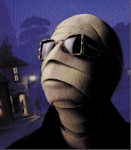Smacked into an intriguing article at http://news.cnet.com/8301-17852_3-10414356-71.html?tag=rtcol;pop on how iPhone users are delusional, referring to the report from Strand Reports available at http://www.strandreports.com/sw3896.asp, which apparently busts some myths about the iPhone. Since I'm an iPhone user I was intrigued at the thought that I might be delusional and I was tempted to register for the free Strand Report. However, on a little reflection, I haven't requested a copy of the report for the following reasons. One, it deals with the implications of the iPhone for one's business. Not interested currently.
Two, based purely on the review of the report and my own introspection about my iPhone usage, if I'm delusional, then that's okay by me. Whatever the shortcomings of the iPhone (and there are plenty - crappy business card exchange, mediocre camera by comparison with other phones, so-so battery life especially when doing non-phone stuff, no copy-and-paste till generation 2 came along), it is still one heck of a device. In the palm of my hand on a single device, I read books, play games, watch my favorite serials, listen to music, exchange messages with family, do maths, read the news, check my email, log my exercise, manage my appointments, track my music/movie/book collections, check the weather, use maps to find directions, take casual photos... oh, and make and receive phone calls. In my 49 years on this planet, this is the first device that lets me do all of those things pretty damn well and still fits in my pocket. Could it be better? Sure. And it probably will as time goes by and versions come along. But does it work for me right now? Sure does. Ok, so I'm delusional. Bite me.
Saturday, December 19, 2009
Saturday, December 12, 2009
iPhone apps for the new addict
A dear, dear friend of mine has just got herself an iPhone and I thought of putting together a list of must-have apps for her. I discovered I have 76 applications downloaded, but I end up using only a handful of these. But it's a large handful and the list got so long, I decided to blog it instead.
In doing so, I reveal my inner soul, I guess. And the sorry depths of my addiction. So be it.
Descriptions are mine, prices are as in the US store as in December 2009
So here goes:
Games - Naturally, that's what you do most on a phone, no?
I prefer the no-pressure, minimum motor skills kind of stuff - logic, word and brain-dead games.
The ones I return to time and agame.
Bookworm - $2.99 - Word game to flex those little grey word cells
Bubblewrap - Free - Mindless workout for the thumbs; deeply satisfying, nonetheless
Drop7 - $2.99 - Tetris-like but surprisingly strategy-oriented, great fun, time flies
Marple - $1.99 (Free Lite version available, if you want to try it out) - logic game, addictive
Sudoku - $1.99 - Need say no more, except that there are lots of versions available. I use the one from Electronic Arts because the interface is sexy and dead simple and the puzzles are coherent and require no guessing
Touch Poet Lite - Free - d-i-y haikus for the rest of us, wonderful
2Across - $5.99 - crosswords on the go. The most expensive of my games but worth every cent, with downloads of crosswords available from 4 or 5 newspapers, so you never run out. I only do cryptics but quick crosswords are even more plentiful. And a great interface.
The others I have and either dabble in occasionally or intend to try out one day are:
PuzzleManiak - $4.99 - collection of logic puzzles, some very satisfying, some very okay. Interface has improved over versions.
Labyrinth Lite - Free - iPhone version of those little puzzles I had as a kid where you guide little steel balls into the centre of a maze. A whole new ball game with the accelerometer!
Paper Toss - Free - Chuck the ball of crumpled paper into the bin. Fabulous graphics.
Pac-Man Lite - Free - An old favourite from the age of monochrome monitors and late nights in office
Myst Free - er, Free - Another old mind-bending classic from my PC days, as far as you can get from Doom and Quake et al.
Books: I now do all my reading on the iPhone and no longer buy dead trees. I am green. I save the planet. I jump tall buildings with a single bound.
eReader - Free - my favourite reader. Connects to my bookshelves on fictionwise.com and ereader.com and allows me to carry my collection of 243 eBooks (and growing!) on my iPhone 24/7. Wish I could do the same with my 1500+ dead tree ones.
Classics - $2.99 - Collection of 20-or-so public domain never-go-out-of-style-or-become-irrelevant classics packaged in a great UI. More promised via free updates.
Kindle - Free - Haven't tried this yet since I haven't bought any Kindle ebooks because of copyright restrictions in selling outside of the US. But may become useful in the future now that the Kindle is being sold internationally.
Stanza - Free - Looked promising but it kept locking up on me. Others have good reviews, so maybe it's just me. YMMV.
News:
Netnewswire - Free - Spiffy RSS reader that syncs with your Google Reader account
NYTimes - Free - Access to the latest and greatest of the New York Times. Good UI.
WSJ - Free - Access to the latest and greatest of the Wall Street Journal. Good UI.
Streaming Music: Sure, there's the built-in iPod, but you know you always need more music, right?
ConcertVault - Free - Internet radio stations are all over the place, but where do you go when you want to listen to entire concerts by the biggest names in rock? There's only Wolfgang's Concert Vault - http://www.wolfgangsvault.com/concerts/. The site itself is an incredible cornucopia and the app puts all of that on your iPhone. Technology rocks. Literally.
Utilities: Can't live without these.
Convert - $1.99 - aka Convert the unit calculator - easily convert kgs to lbs, kms to miles, C to F and many more such indispensable aids to transnational communication and global integration. Also forex currency conversions. Plus, an object lesson in iPhone UI. They should give this one the Nobel Peace Prize.
Dropbox - Free - www.dropbox.com is the best file sync solution out there. It just works - between my laptop, home machine, daughter's laptop, wife's laptop, friend-I-want-to-share-file-with. And now my iPhone.
Box.net - Free - access to my box.net shelf should I need stuff from there. Occasionally, I do.
Evernote - Free - Access my notes and web clippings from anywhere
Remote - Free - Controls iTunes on my home iMac and everything on my Apple TV so I can couch my potato and keep watching/listening.
Zenbe Lists - Free - Syncs browser-based to-do lists at www.zenbe.com across my laptop and my iPhone
Emoji - Free - Emoticons to the max to incorporate into my SMSes and Pings and Notes and wherever I can type
1Password Pro - $7.99 - Yes, steep, but who can remember all those passwords and PINs and girlfriends' names? I can't. And this helps me keep them safe.
Communication: Proof you can communicate via phone without opening your mouth.
Echofon for Facebook - Free - Haven't actually tried this out yet, but the UI looks fast and its Twitter sibling is sexy and hey, it's free.
Facebook - Free - Duh.
Echofon for Twitter - Free - Does everything you need to Twitter. In style. And now that they have a free Mac version I no longer need to read the same tweets on my Mac and my iPhone, this little babe syncs the two. Neat.
Skype - Free - Works like a charm on WiFi and helps you stick it to the Telecom Man.
Ping - Free - Hands down the smartest way to SMS a fellow iPhone addict. And with emoji, it's sexy too. With a data plan and/or WiFi it's basically free international SMSes between iPhones. Keeps me in touch with my daughter in Singapore and my wife in touch with her family in the US. All for f-r-e-e.
I also have a bunch of other stuff that I use occasionally or specifically, e.g., city Tube maps, city guides from Frommers and the Collectorz suite of apps for tracking my collections of music, books and movies. But that's specialist stuff.
It's pretty amazing that the most frequent word in this entry is Free.
Friday, December 04, 2009
Ruminations 2 of 3: Adam Lambert - For Your Entertainment
The first time I heard Adam Lambert scream his heart out (and his head off) on American Idol, I sat up. To my mind, this was Robert Plant reborn. All he needed was his Jimmy Page alter-ego and we would have our very own Led Zep of the new century.
Alas, the music industry machine has grasped Adam in its maw, swallowed him and spat him out again as a cookie-cutter nondescript papster (yes, a popster who proffers pap is a papster).
On For Your Entertainment he dabbles in electronica, techno-pop, strange popping arrangements and generally forgettable gimmickry. (Case in point: Sure Fire Winners. Blech.) Occasionally, he goes completely over the top with strings and orchestra as in Soaked. Aerosmith or Guns n’Roses could pull that off. Adam sounds uncomfortable. Even the hard-working guitar solo in the middle of Sleepwalker can’t quite wake me up.
Adam shares writing credits on no fewer than four songs of the fourteen, so he really must get a fair share of the blame for this pedestrian run-of-the-mill affair.
It’s not that these are bad songs. From an artist with lesser potential, I would probably have rated this album higher. From Adam Lambert, however, this is a disappointment. I doubt that this album merits too many re-listens.
About the only song worthy of a re-listen is the one from the mega-disaster movie 2012, Time For Miracles. Mega-disaster this album, may not quite be, but it is time for a miracle to pull this chestnut out of the fire.
On my personal, arbitrary scale, I’ve rated none of the songs of the fourteen as five stars, one as four stars, most as three stars, and one poor unfortunate as two stars and a half.
Ruminations Interrupted by: Allison Iraheta - Just Like You
Another great album from a talent show finalist. I had intended to review Adam Lambert’s offering next, but I just got Allison’s album and on listening to it, I decided it merited a review way before Adam’s.
Her distinctive rocker husky growl and yell is put to good effect in this selection. Forget about her being 17 years old. She’s a natural who sings with the authority and experience of a thirty-seven year old - that’s a heck of a compliment. Reminds me of Joan Jett, Janis Joplin, among others.
Good, solid songs, not a turkey among them, but the standouts are Holiday (co-written by another talent show finalist, Dilana - we have a lot to be grateful for as far as these shows go) and Still Breathing. Honourable mentions to Friday I’ll Be Over You, Robot Love, Beat Me Up.
Allison plays to her strengths and doesn’t put a foot wrong. 21st century girl pop/rock with strong hints of classic rock chops.
On my personal, arbitrary scale, I’ve rated two songs of the thirteen as five stars, seven as four stars, two as four stars, one as three stars and half a star, and two as three stars.
Thursday, December 03, 2009
Joys of open source and customer satisfaction how-tos
Quicksilver b57 was not working for me - a specific little bit was not working. I posted a question on this on the Quicksilver forum 14 hours ago.
3 hours later I got a response from one of the developers saying that they were aware of the bug and would post an update, date not specified as it wasn't a priority, but if I wanted a quick fix, he'd upload a patch. I responded after 9 hours (time zone differences, I was asleep) saying it wasn't a big deal.
34 minutes ago, the developer notified me via the forum that he'd made a patch available anyway and gave the URL it could be downloaded from. I downloaded it, it works like a charm and I thanked the developer 8 minutes later.
14 hours from problem to resolution across countries, time zones and languages. Customer satisfaction to the max. Customer treated as king even though he doesn't pay a dime. Lesson in professionalism, labours of love and how open source works. Microsoft, Adobe, Oracle, et al - you guys listening?
Wednesday, December 02, 2009
Back in QuickSilver's arms - b57
Apropos my last post on QS problems on Snow Leopard - just found beta 57 update, downloaded it and am feeling the Quicksilver love again. Truly a remarkable program. The only thing that still ain't working for me is the Large Type display on the CalculatorAction. It's a geek thing.
Tuesday, December 01, 2009
Top 2.5 programs for a new Mac
I'm setting up a new Mac for a neophyte. I discovered that without thinking about it, the first two programs I downloaded immediately after setting up Snow Leopard were Caffeine from Lighthead (http://lightheadsw.com/caffeine/) and Firefox. Caffeine does one thing and does it very well - temporarily prevents the Mac from going to sleep; indispensable when doing stuff that requires you to watch the screen and not play with the keyboard/mousepad, like downloading tons of updates. And, Firefox, well, naturally.
The .5 program? That would be Quicksilver. Used to be my numero uno go to program but though it works fine on my iMac on Snow Leopard, it's become buggy on my Macbook Pro on Snow Leopard. Dunno why, but that's the reason I no longer automatically download and install it. My fingers though still automatically go to the Ctrl-Space. Old habits.
Guidelines for Good Clear Writing - school notes rediscovered!
- Subject and verb always has to agree
- When dangling, watch your participles
- Do not use a foreign term when there is an adequate quid pro quo
- If you must use a foreign term, it is de rigor to spell it correctly
- It behooves the writer to avoid archaic expressions
- Do not use hyperbole; not one writer in a million can use it effectively
- Avoid cliches like the plague
- Mixed metaphors are a pain in the ass and oughta be thrown out the window
- Placing a comma between subject and predicate, is not correct
- Parenthetical words however should be enclosed in commas
- Consult the dictionary frequently to avoid mispelling
- Don't use tautological, repetitive or redundant statements
- Don't use tautological, repetitive or redundant statements
- Remember to never split an infinitive
- Puns are for children, not for readers who are groan
- The passive voice shouldn't be used
- Use the apostrophe in it's proper place and omit it when its not needed
- Don't use no double negatives
- Proofread carefully to see if you have any words out
- Hopefully, you will use words correctly, irregardless of how others use them
- Never use a long word when a diminutive one will do
- Avoid colloquial stuff
- No sentence fragments
- Remember to finish what you
Subscribe to:
Comments (Atom)